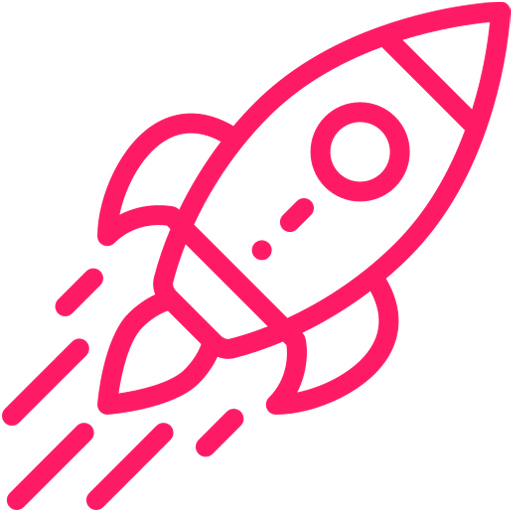
Get Started
Get started: Add on the module to follow the procedures to achieve the website's accessibility, and the filled-in terms will include a disabled button, whereas the highlighted terms are active.

Dashboard
You will discover two options at the top of your dashboard: currency and country. Following is an outline of how to navigate the page when you click the currency link.
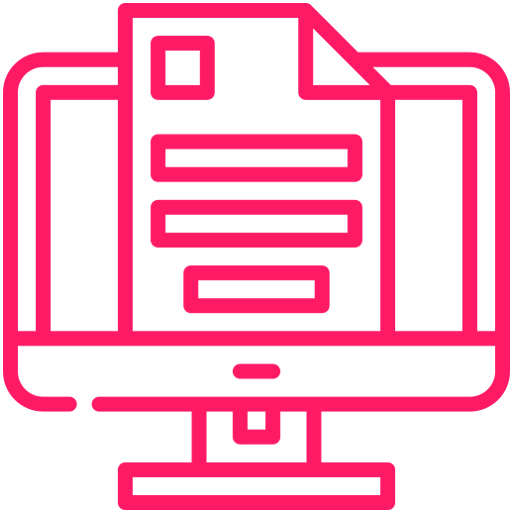
Reports
The end user can upload, archive, and validate conversion reports in the report section, as detailed below all report-related information.
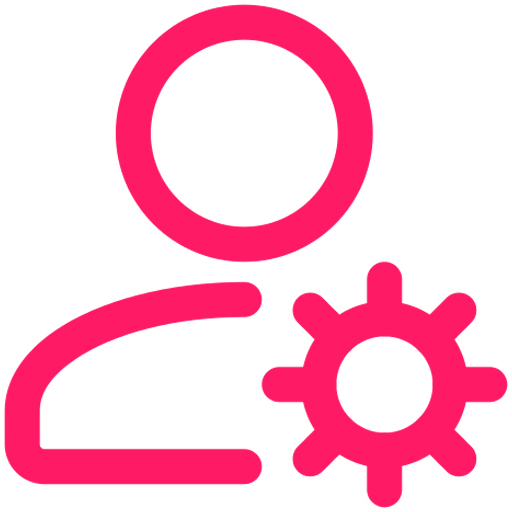
User Settings
In this phrase, both admin and public users have access to the role-based set of tools designed to facilitate the shopping experience.

Store Settings
Browse this page to discover the category features and upgrades even faster than before regarding network coupon and payout overview details.
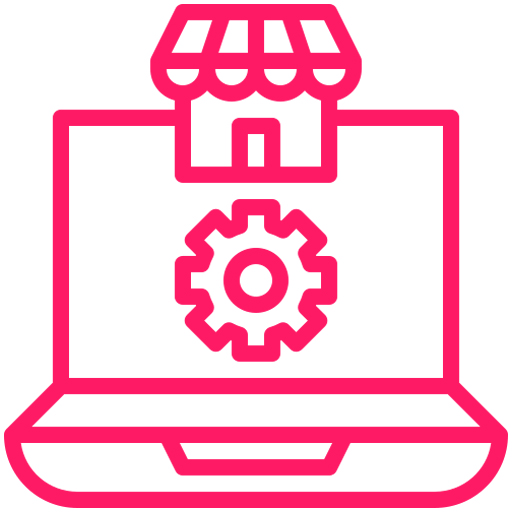
Request
If a user has a problem, it will be resolved by troubleshooting a support issue, and you can request it for any problem-resolving query.

Settings
Check out this section you can simply access and modify the language, error messages, user guides and FAQs for cashback coupons.