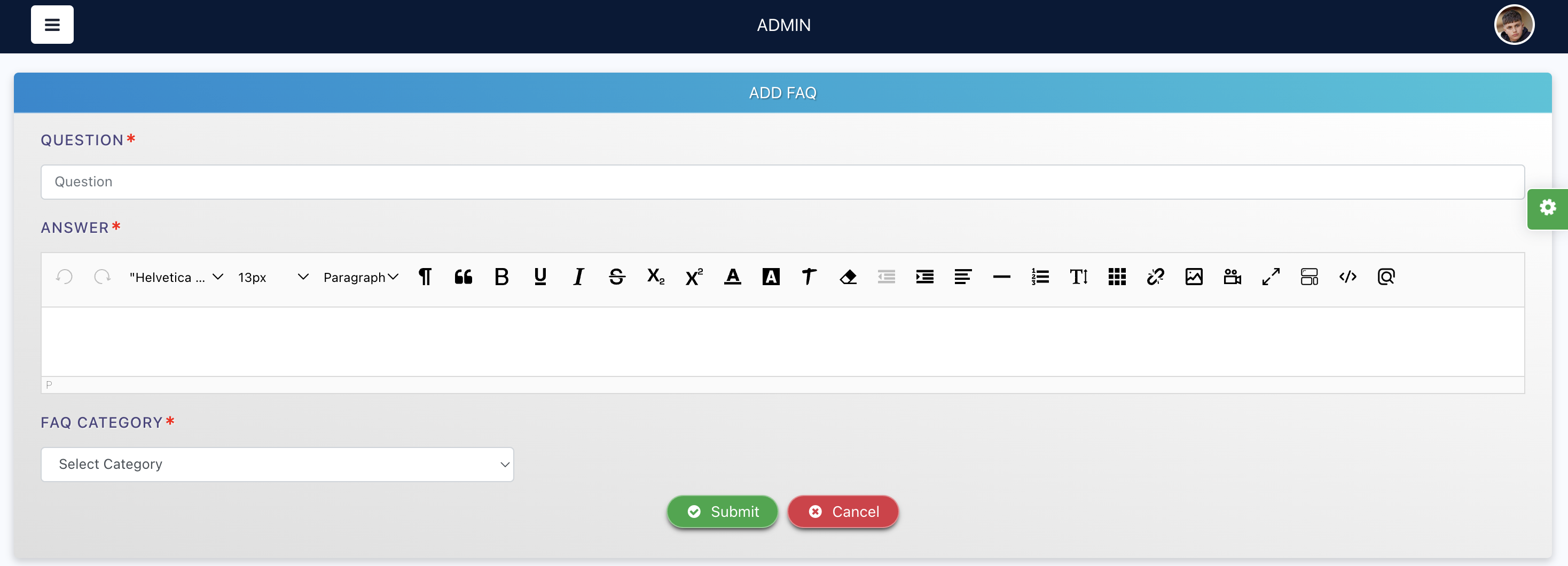Getting Started
Various pieces of information are required in order to run your cashback website, please make sure all required configurations are complete. Each item (country, settings, category, etc.) is essential for personalizing the experience, enabling proper functionality, and optimizing their cashback operations. This comprehensive setup allows a smooth and efficient user experience.

Add Country
Admins cannot leave this area vacant. You need to add the countries and regions as when preparing the stores only those countries will be shown to the users. The user will be able to sign up only in the given regions. Key details include:
- Country Name and Language: Specifies the region and language for localized services.
- Currency: Ensures dealings are in the correct financial unit.
- Thresholds for Cashback, Reward, and Referral: Defines the minimum amounts for various incentives, ensuring the system operates efficiently.
- Bonus and Referral Options: Allows setting additional rewards to encourage user engagement.
- Admin Fee and Fee Type: Manages the platform's operational costs.
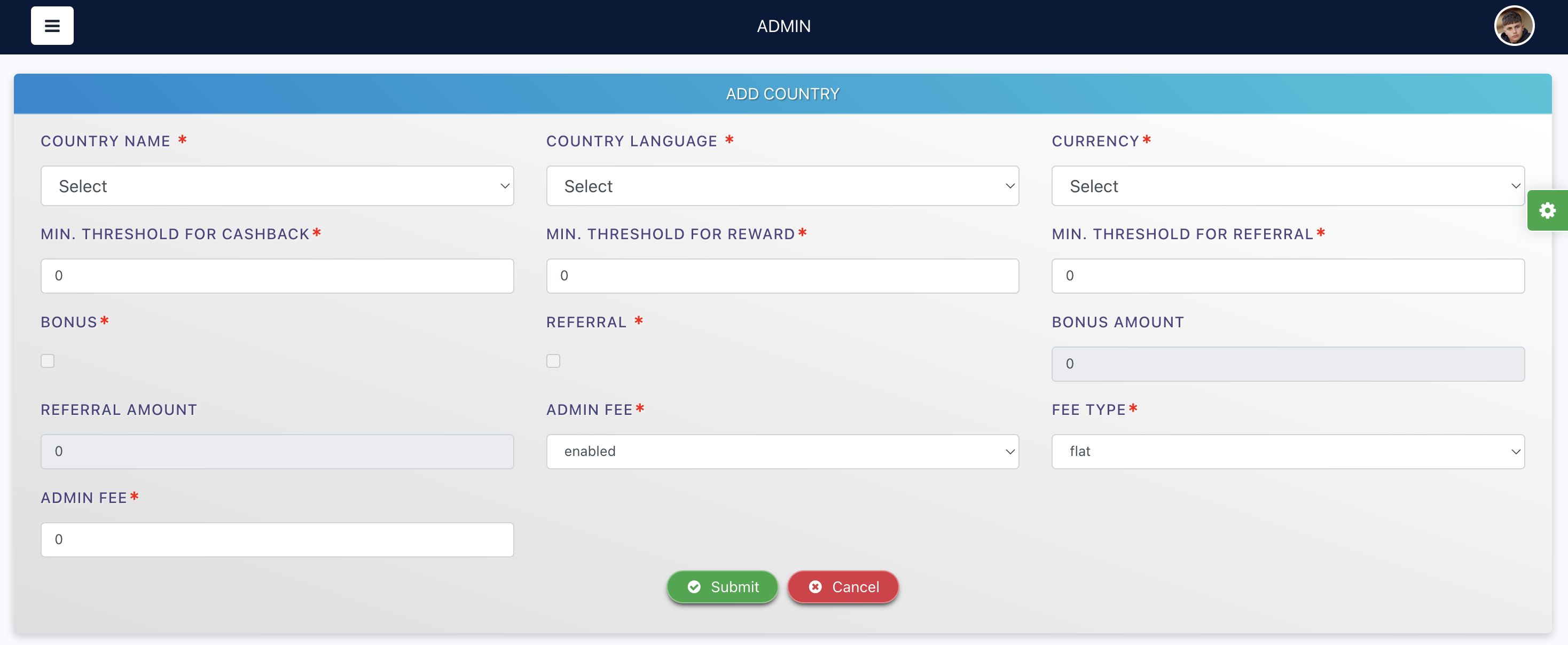
Add Settings
The "General Setting" form is required for configuring the details, ensuring it is fully operational and personalized. Admins need to provide essential site details such as the site name, URL, email, contact number, and address. This data is necessary for establishing the site's identity and ensuring proper communication channels. The form also includes fields for social login details, like Instagram, Facebook, Twitter, and YouTube URLs, allowing seamless integration with social media platforms to enhance user engagement. Additionally, uploading a site logo is required to brand the site distinctly.
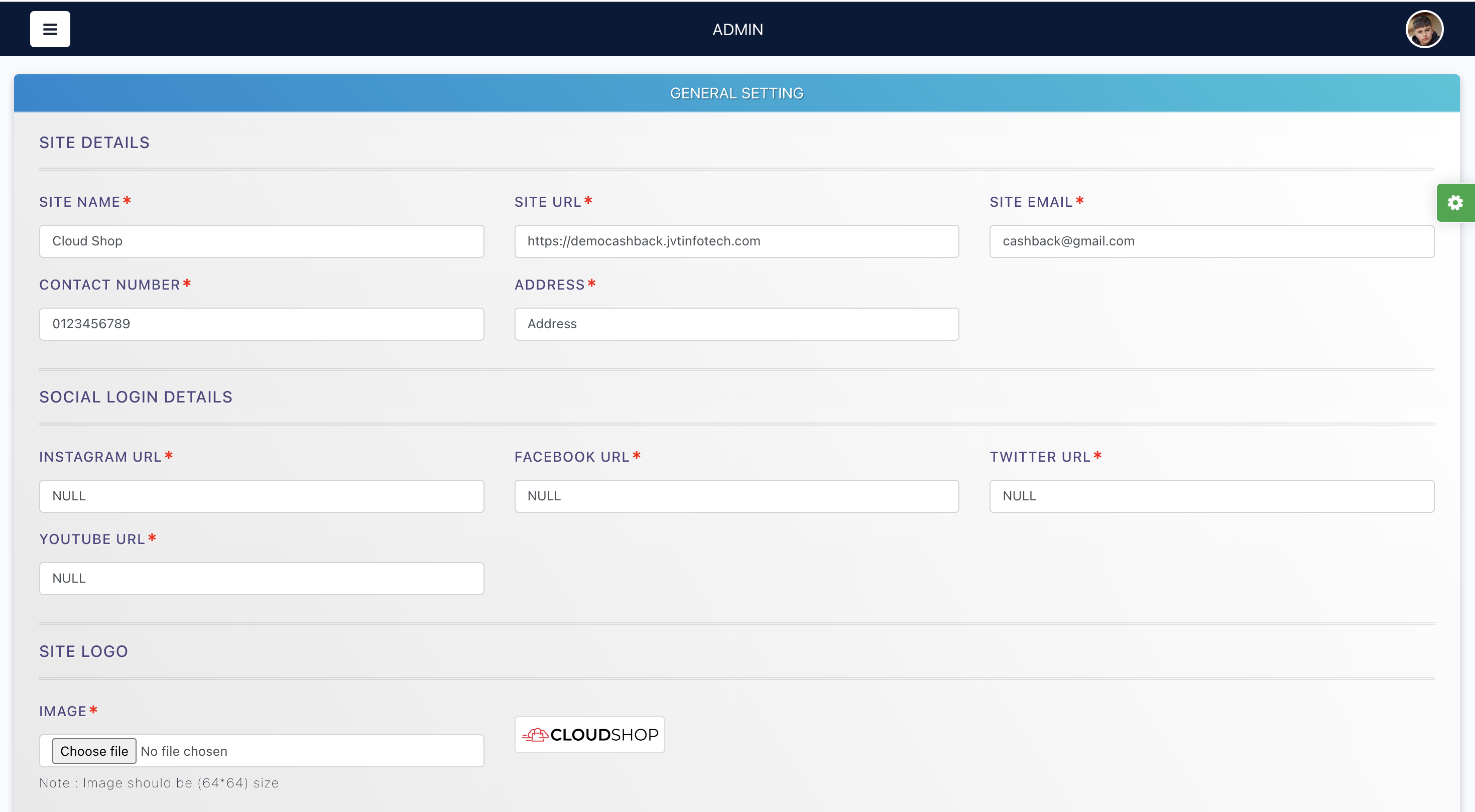
- Copyright Text: This field is required for legal purposes, informing users of the ownership of content on the site.
- Error - Duration: Defines how long error logs are kept. This is vital for troubleshooting and ensuring issues can be addressed within a specific timeframe.
- Activity Log - Duration: Determines how long activity logs are stored. This is useful for monitoring user actions and maintaining security.
- SMTP User email: The email address used to send emails from the application. It must be specified to ensure emails are sent from a recognized address.
- SMS API KEY: Required to authenticate and use the SMS service for sending messages.
- SMS: Indicates whether the SMS service is enabled or disabled.
- SMS Sender ID: The ID is shown to users when they receive an SMS from the application.
- SMS Client ID: Email address associated with the SMS service client.
Log Settings:
SMTP Settings:
SMS Setting:
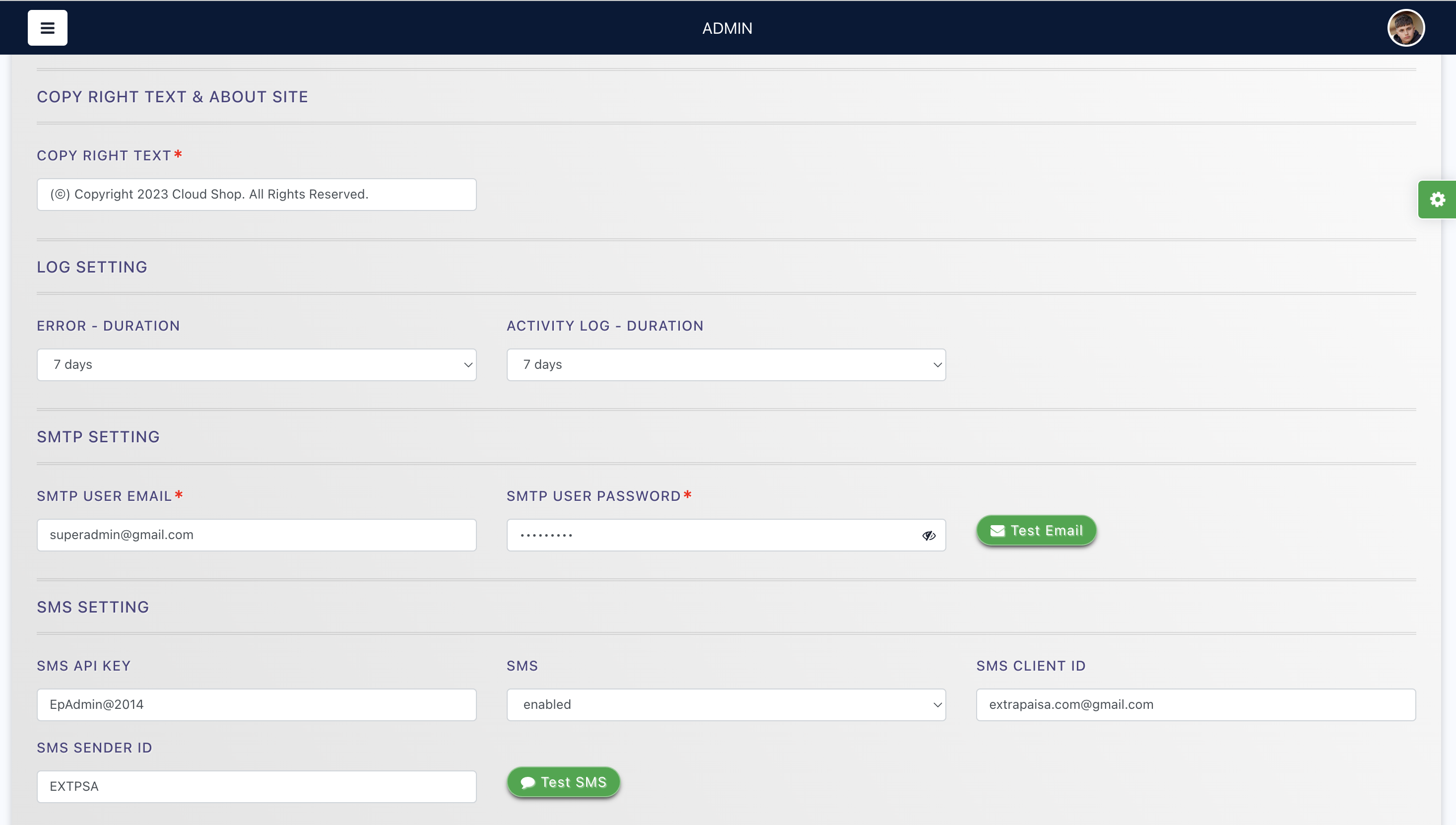
The Email & SMS Testing section ensures email and SMS functionalities are properly configured. The Other Settings (In Progress) section includes SEO settings, feature toggles for testimonials, bonuses, and referral programs, and options for theme selection and country-specific configurations. These settings enhance the website's visibility, user engagement, and overall user experience. The Favicon Setting allows for uploading a favicon, contributing to the site's branding. These configurations are essential for the smooth operation and customization of the web application.
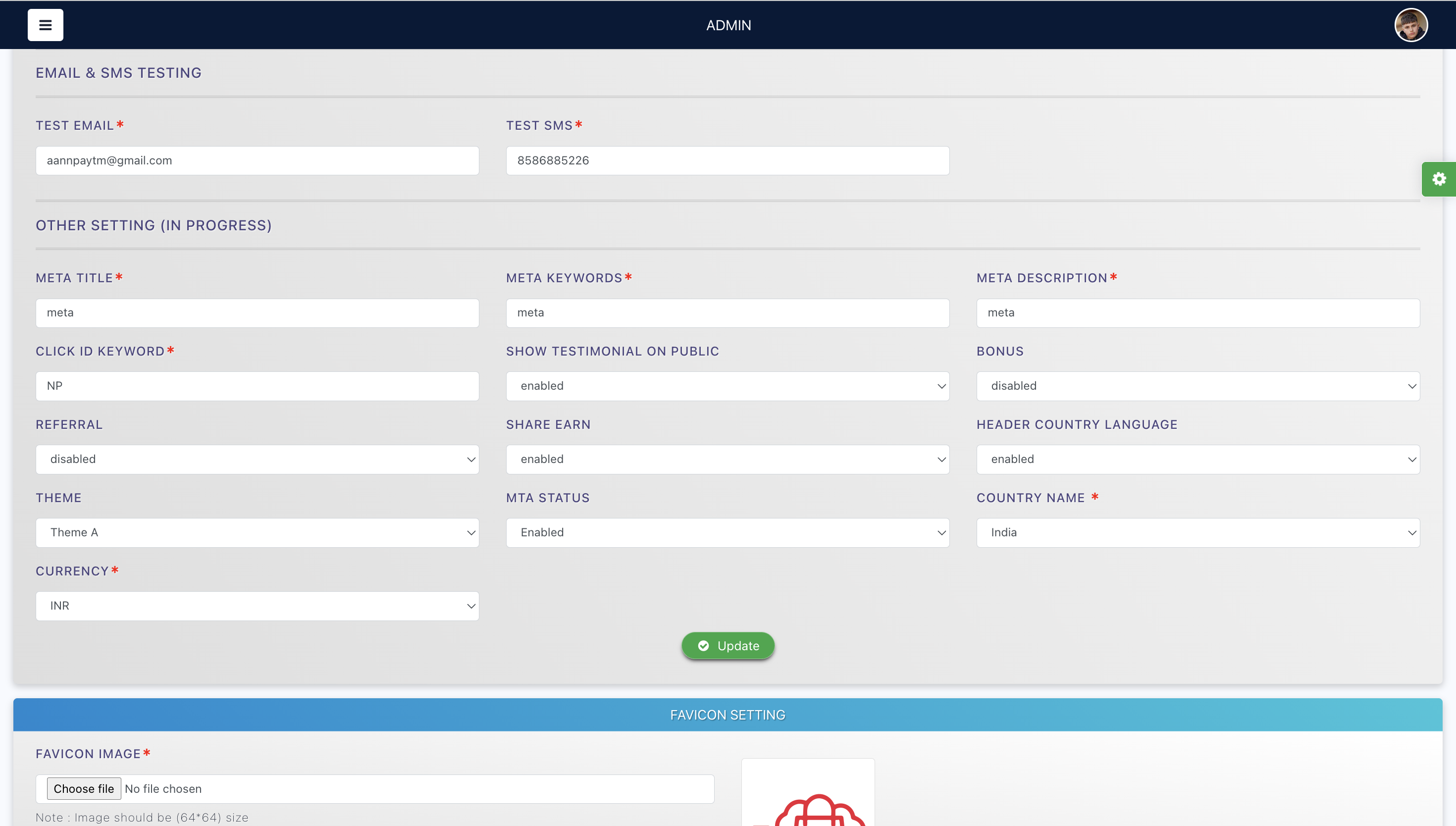
Add Category
Admins need to choose the category as it is another important aspect that can help you to make the store. The store will be further reflected in that particular category. Here is why you need to fill in all this information about the category.
- Category: Helps users find deals and cashback offers more easily.
- Category Priority: Categories with higher priority can be displayed more prominently, improving navigation and highlighting key offers.
- Image: Visual representation of the category makes the site more appealing and user-friendly.
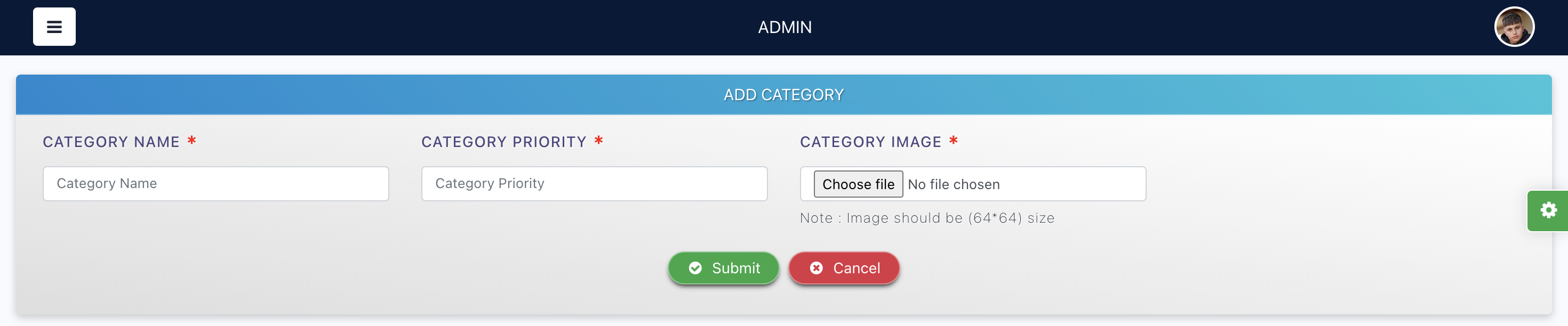
Add Banner
Here is why you need to fill in the details about the banners. The users need to know about the deals you are placing.
- Visual Impact: Banners are a major visual element on a site and play a critical role in creating an appealing first impression. A well-designed banner can capture visitors' attention immediately.
- Brand Identity: Banners often contain branding elements such as logos, taglines, and brand colors, helping to reinforce brand identity and make the site memorable.
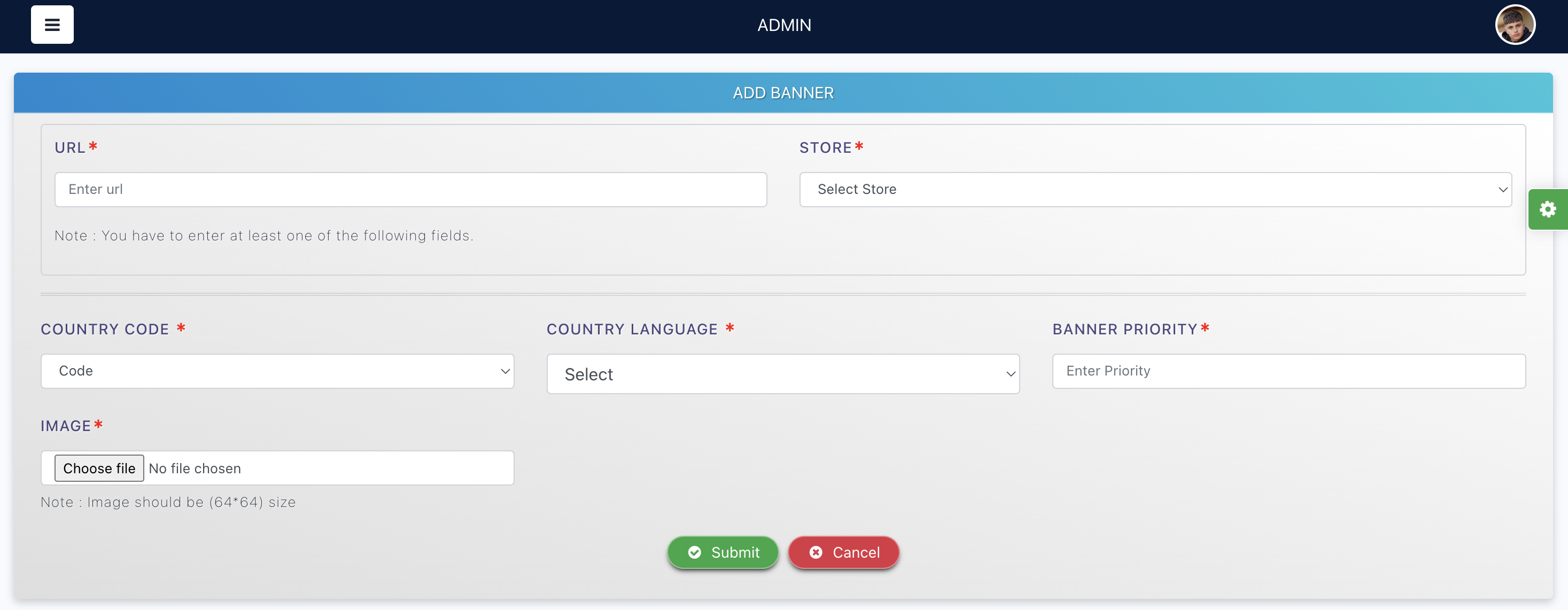
Add Network
Choosing the network is important so that admins can identify from which network they are using to make the store. Here is why you need to fill in these details about network:
- Network name: Specifies the name of the network being added.
- Platform name: Allows the selection of the platform associated with the network. This ensures compatibility and correct integration with the specified platform.
- Affiliate ID: Unique identifier for the affiliate network. This is necessary for tracking and associating the network’s activities with the correct affiliate account.
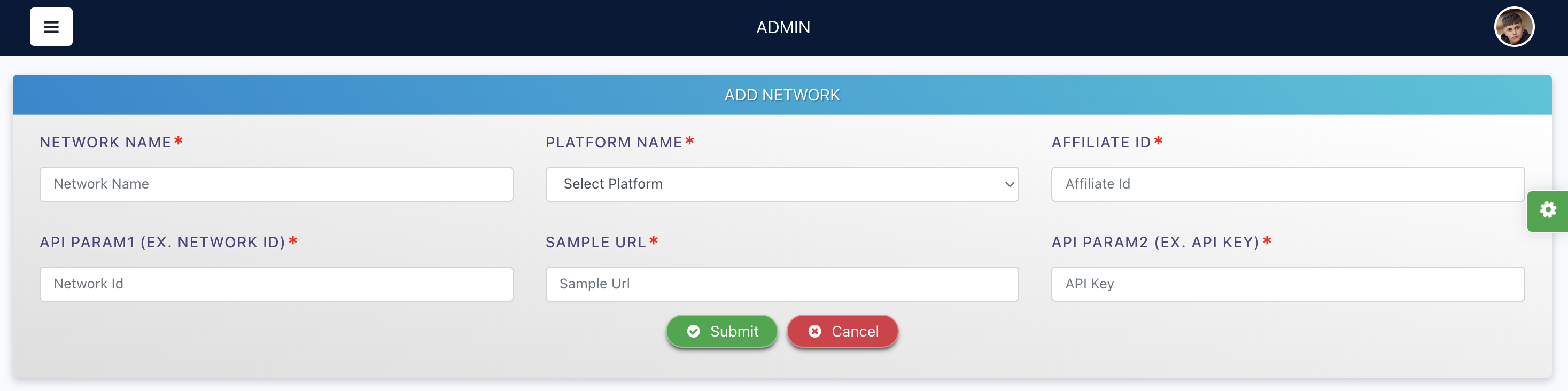
Add Payout
Here is why the admin needs to fill in the essential details for the payout.
- Payout Description: To describe the specific payout scheme and to ensure clarity and understanding for both admins and users about the nature of the payout.
- Payout: To specify the payout amount or percentage.
- Revenue: To set the revenue amount required to qualify for the payout and to manage profitability.
- Network: To select the affiliate network associated with the payout and to ensure proper tracking and attribution of payouts to the correct affiliate network.
- Store: To specify the store associated with the payout.
- Payout Type: To choose the type of payout (e.g., percentage, fixed amount).
- Minimum Transaction Amount: To set the minimum transaction amount required for a payout.
- User Type: To specify the type of user eligible for the payout.
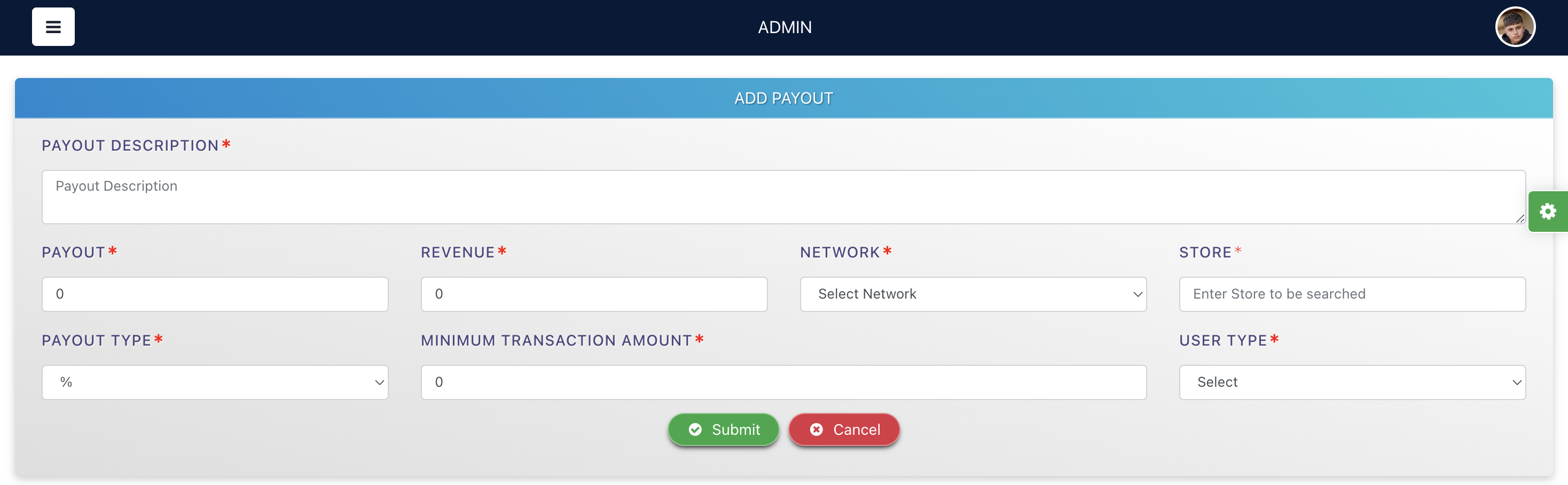
Add Store
Here's why creating a store is important and why you need to fill in all the details.
- Store Name: This is a needed field for identifying the store. A clear and correct store name helps users readily recognize and find the store on the platform.
- Store Image: Adding an idea is crucial for visual identification and branding.
- Store Short Description: This brief description is necessary for summarizing what the store offers.
- Store Priority: This likely sets the order in which stores appear on the platform. Higher-priority stores might appear first.
- Store Cashback Type: Indicates the type of cashback or reward offered, such as a percentage or a fixed amount.
- Store Missing Order: This setting seems to determine how missing orders (orders that were not tracked properly) are handled.
- Store Campaign Status: Specifies the status of the store's campaign, such as "Live without Payout."
- Store Landing Page URL: This field directs users to a detailed landing page for the store.
- Store Description: A detailed description provides in-depth information about the store, its products, services, and any unique selling points.
- Store Terms & Conditions: Outlining the store's terms and conditions is important for legal and transparency reasons.
- Store Category: Selecting appropriate categories (such as Medicine, Home Appliances, Grocery, etc.) is essential for proper categorization.
- Country: Indicating the country helps in regional targeting and ensures that the store's offerings are relevant to the user's location.
- Currency: Specifying the currency is crucial for transactions, as it determines the currency in which prices. Premium User: This option may indicate whether the store is accessible only to premium users.
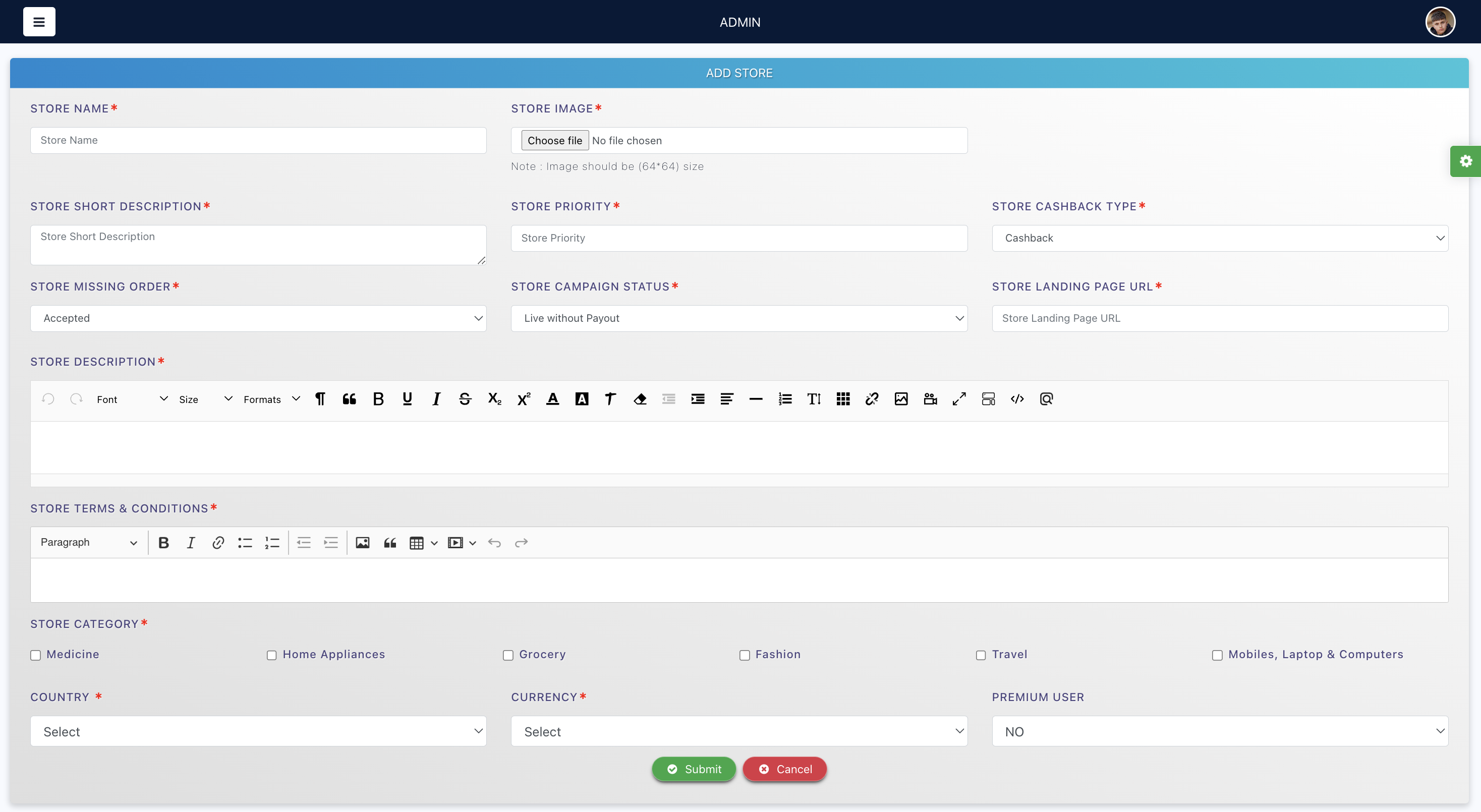
Add Coupon
Adding coupons is very important for the admin so that he can state what type of coupon is being going on.
- Type: To categorize the entry as a coupon, deal, or product.
- Coupon Title and Description: Provide a title and describe what the coupon offers.
- Store: To specify the store where the coupon is applicable.
- Category Name: To assign a category to the coupon.
- Coupon Code: To provide a code that users need to enter to avail of the coupon.
- Coupon Target Link: To provide a link to the page where the coupon can be used.
- Start Date and Expiry Date: To set the validity period for the coupon.
- Coupon Terms & Conditions: Ensures users are aware of any restrictions or requirements, reducing potential misunderstandings.
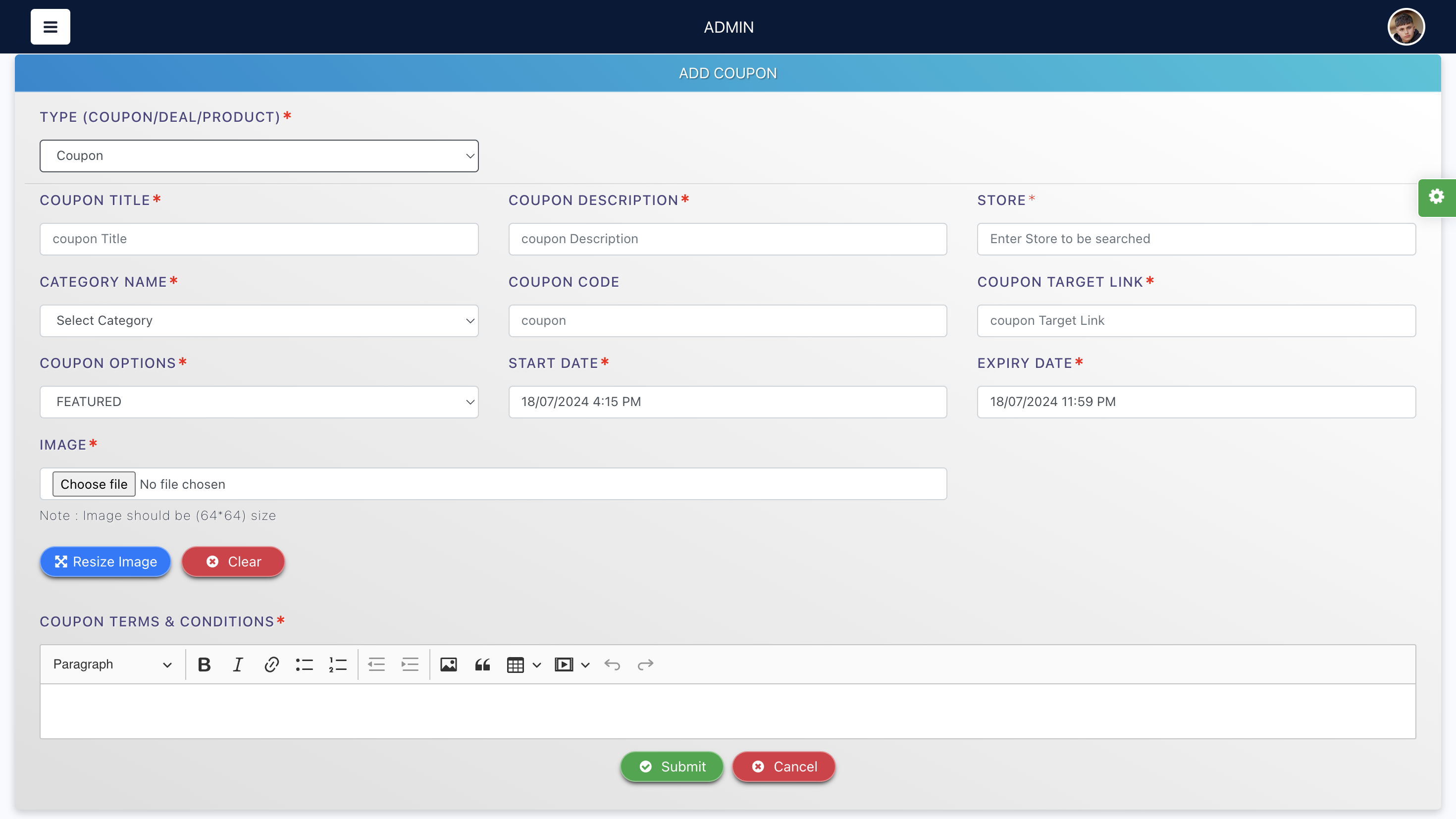
Add Deal
Adding deals is another important part that needs to be filled by the admin. Here is all the information to be filled in by the admin.
- Type (Coupon/Deal/Product): Ensures proper classification and presentation.
- Deal Description: Offers essential details to users.
- Store: Specifies the applicable store.
- Category Name: Helps organize and filter offers
- Deal Target Link: Directs users to the correct page.
- Start Date and Expiry Date: Sets the deal's validity period.
- Deal Options: Specifies additional deal options (e.g., featured).
- Coupon Terms & Conditions: Reduces misunderstandings, and ensures clarity.
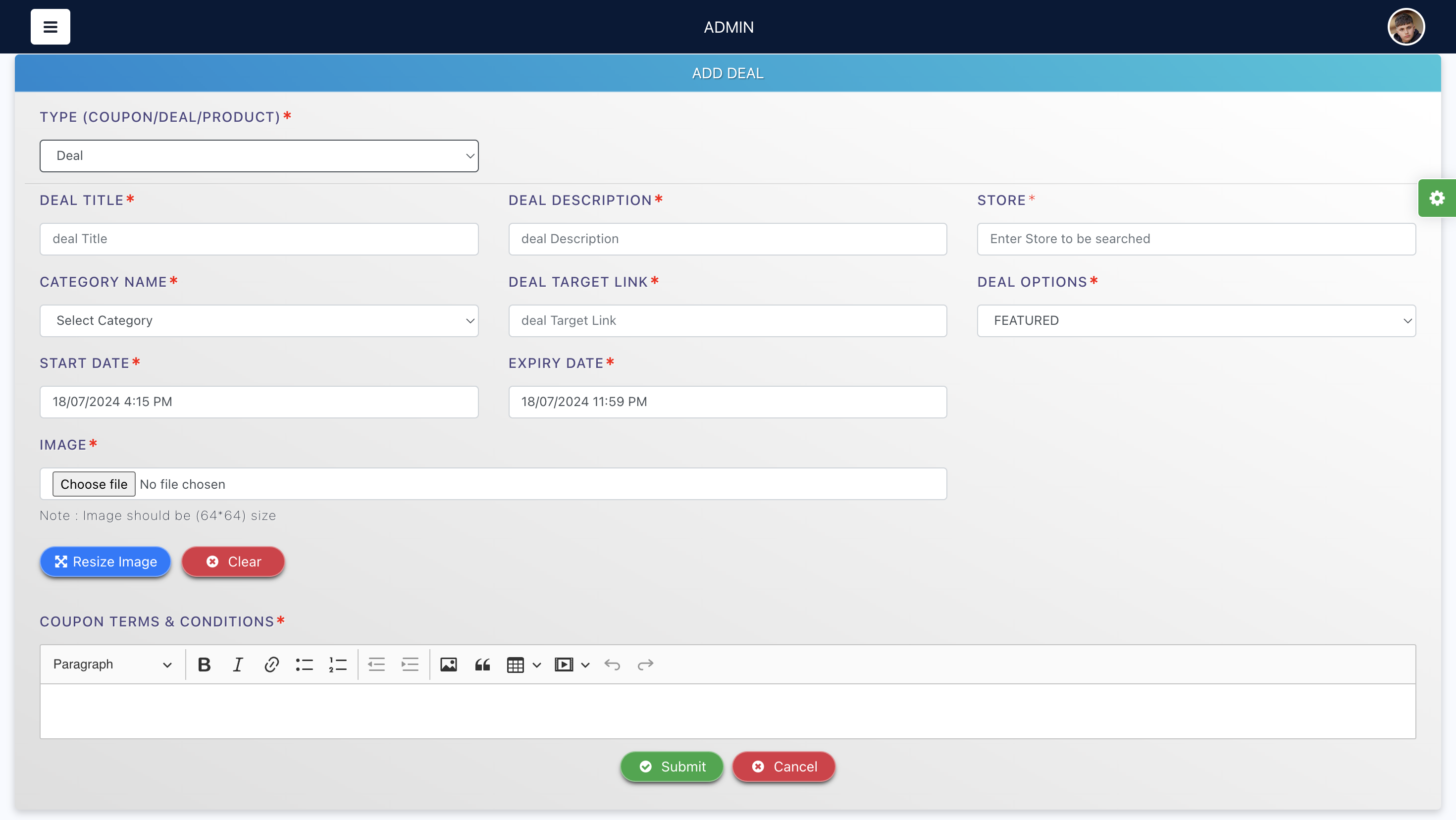
Add Product
When adding a product, providing detailed information helps ensure that the product is correctly listed and that customers receive the appropriate cashback. Here are some key reasons for including detailed product information:
- Accuracy: Accurate product details help avoid confusion and ensure that users receive cashback for the correct item.
- Searchability: Detailed information makes it easier for users to find the product on the site, increasing the likelihood of sales and cashback claims.
- Customer Experience: Good product information enhances the overall shopping experience, helping users make decisions and understand the benefits of the cashback offer.
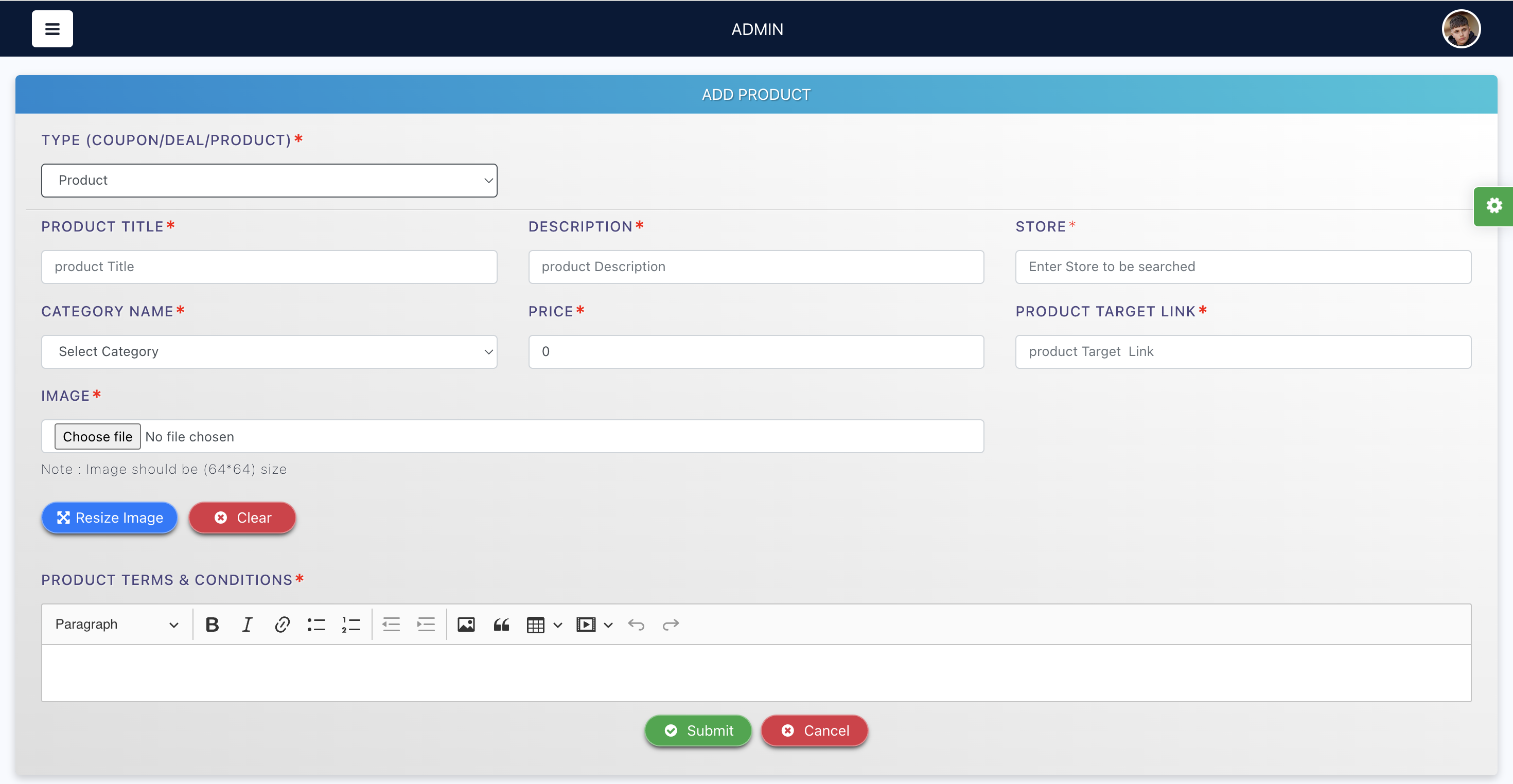
Add CMS
Admins can quickly add, remove, or update cashback offers and promotions to keep the site relevant and engaging. Using it helps manage content more effectively, enhance user experience, and maintain operational efficiency.
- Privacy Policy: This section is crucial for informing users about how their data is collected, used, and protected. It will be best to inform users of their rights regarding their data.
- Terms and Conditions: Easy management and updates to the terms and conditions, ensuring they reflect current policies and legal requirements. This section sets the rules for using the cashback site:
- User Obligations: Define what users can and cannot do on the site.
- Site Usage: Detail how users can earn and redeem cashback.
- Changes to Terms: State how and when terms and conditions may be updated, ensuring users are aware of any changes.
- How It Works: This section can be dynamically managed to ensure clarity and accuracy in guiding users:
- Earning Cashback: Step-by-step instructions on how users can earn cashback.
- Tracking Cashback: Information on how users can track their cashback earnings and the timeline for receiving cashback.
- Redeeming Cashback: Detailed process on how to redeem cashback, including minimum thresholds and available methods (e.g., bank transfer, gift cards).
- About Us:It allows the "About Us" page to be easily updated to reflect the company’s mission, vision, and values, providing users with insight into the cashback site's background
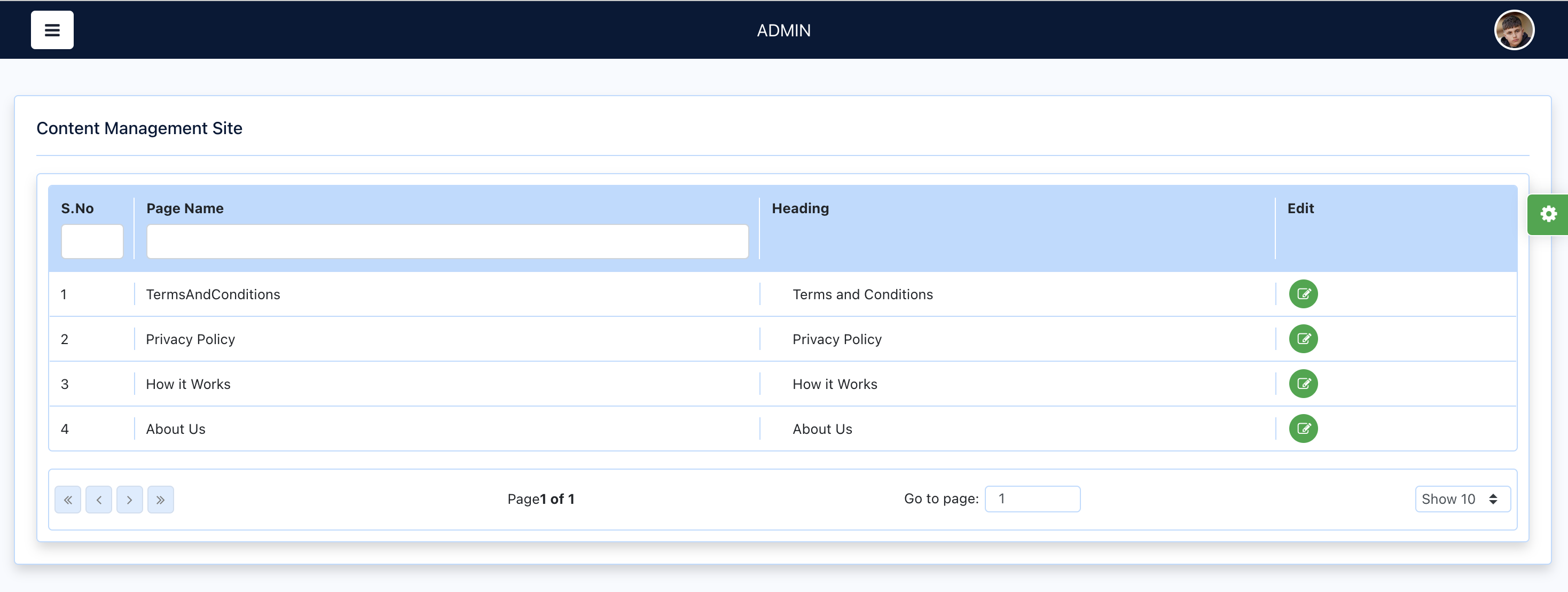
Add Faq's
Filling out an FAQ page is essential for several reasons:
- Answer Common Questions: It delivers answers to frequently asked questions, decreasing the need for users to contact customer support and improving overall efficiency.
- Enhance User Experience: A well-organized FAQ page helps users quickly find the information they need, enhancing their experience and satisfaction with the site or service.
- Build Trust: It demonstrates transparency and a commitment to addressing user concerns, which can build trust and credibility.